Next.js Performance Optimization Techniques


As web applications grow in complexity, optimizing performance becomes crucial for maintaining excellent user experience. Next.js provides several built-in features and optimization techniques that can significantly improve your application's performance.
Understanding Next.js Performance
Next.js provides several built-in features and optimization techniques that can significantly improve your application's performance. These optimizations are designed to enhance both the developer experience and end-user performance.
Key Performance Features
- •Automatic Image Optimization with next/image
- •Built-in Code Splitting for optimal loading
- •Server-Side Rendering (SSR) capabilities
- •Static Site Generation (SSG) for fast page loads
- •Incremental Static Regeneration (ISR)
Image Optimization in Action
The Next.js Image component automatically optimizes images in your application, providing features like lazy loading and preventing layout shift.
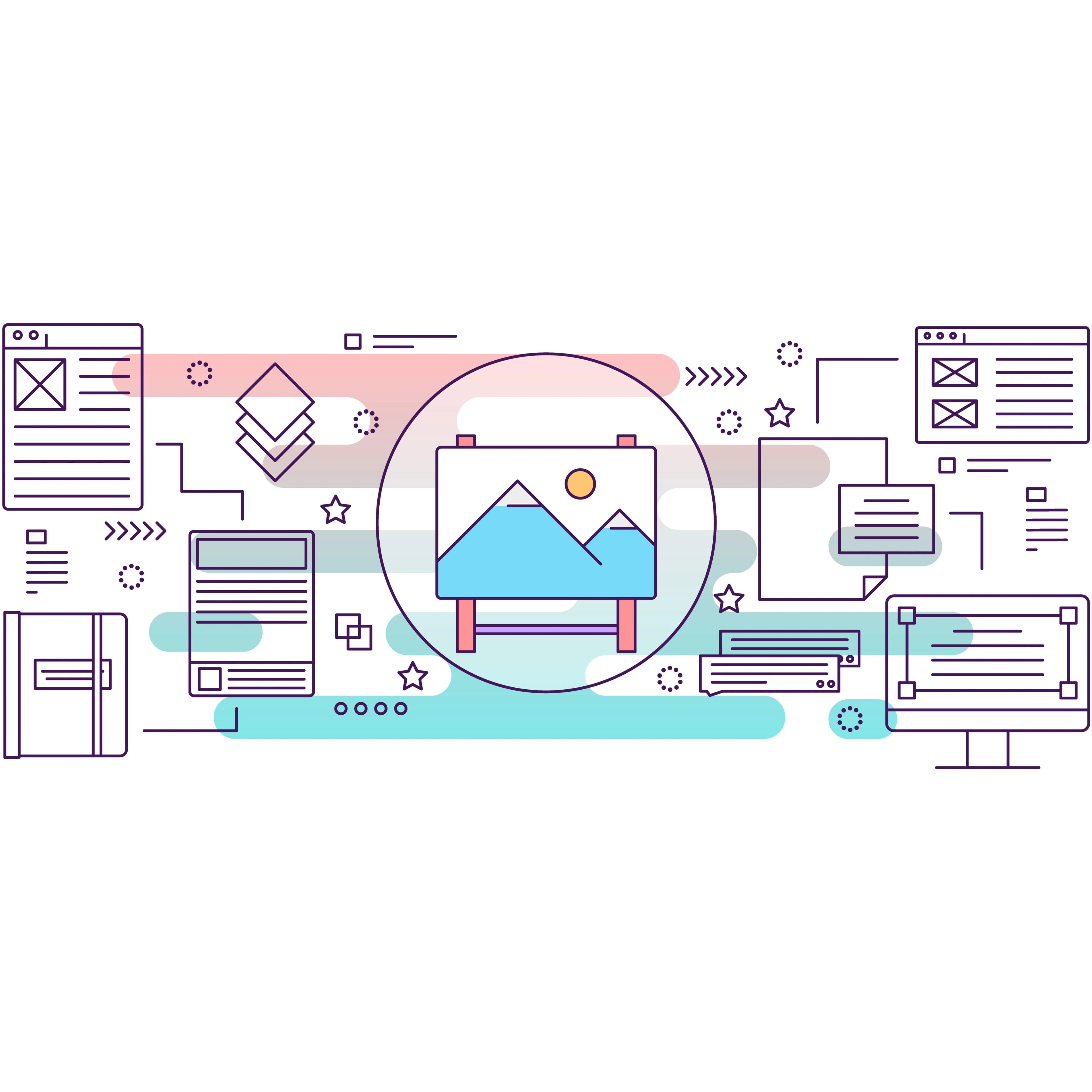
Resource Loading
Optimizing resource loading is crucial for better performance. Properly sized and formatted images can significantly improve load times.
Performance isn't about making your site fast for a small subset of users, but about making it fast for any user, on any device, anywhere in the world.
Optimizing a Next.js application involves leveraging built-in features, implementing proper monitoring, and following best practices for asset management and performance optimization. By focusing on these key areas, you can create fast, efficient applications that provide excellent user experience and maintain high search engine rankings.